16. Introduction to Templates▲
Inheritance and composition
provide a way to reuse object code. The
template feature in C++
provides
a way to reuse source
code.
Although C++ templates are a general-purpose programming tool, when they were introduced in the language, they seemed to discourage the use of object-based container-class hierarchies (demonstrated at the end of Chapter 15). For example, the Standard C++ containers and algorithms (explained in two chapters of Volume 2 of this book, downloadable from www.BruceEckel.com) are built exclusively with templates and are relatively easy for the programmer to use.
This chapter not only demonstrates the basics of templates, it is also an introduction to containers, which are fundamental components of object-oriented programming and are almost completely realized through the containers in the Standard C++ Library. You'll see that this book has been using container examples - the Stash and Stack - throughout, precisely to get you comfortable with containers; in this chapter the concept of the iterator will also be added. Although containers are ideal examples for use with templates, in Volume 2 (which has an advanced templates chapter) you'll learn that there are many other uses for templates as well.
16-1. Containers▲
Suppose you want to create a stack, as we have been doing throughout the book. This stack class will hold ints, to keep it simple:
//: C16:IntStack.cpp
// Simple integer stack
//{L} fibonacci
#include "fibonacci.h"
#include "../require.h"
#include <iostream>
using namespace std;
class IntStack {
enum { ssize = 100 };
int stack[ssize];
int top;
public:
IntStack() : top(0) {}
void push(int i) {
require(top < ssize, "Too many push()es");
stack[top++] = i;
}
int pop() {
require(top > 0, "Too many pop()s");
return stack[--top];
}
};
int main() {
IntStack is;
// Add some Fibonacci numbers, for interest:
for(int i = 0; i < 20; i++)
is.push(fibonacci(i));
// Pop & print them:
for(int k = 0; k < 20; k++)
cout << is.pop() << endl;
} ///:~The class IntStack is a trivial example of a push-down stack. For simplicity it has been created here with a fixed size, but you can also modify it to automatically expand by allocating memory off the heap, as in the Stack class that has been examined throughout the book.
main( ) adds some integers to the stack, and pops them off again. To make the example more interesting, the integers are created with the fibonacci( ) function, which generates the traditional rabbit-reproduction numbers. Here is the header file that declares the function:
//: C16:fibonacci.h
// Fibonacci number generator
int fibonacci(int n); ///:~Here's the implementation:
//: C16:fibonacci.cpp {O}
#include "../require.h"
int fibonacci(int n) {
const int sz = 100;
require(n < sz);
static int f[sz]; // Initialized to zero
f[0] = f[1] = 1;
// Scan for unfilled array elements:
int i;
for(i = 0; i < sz; i++)
if(f[i] == 0) break;
while(i <= n) {
f[i] = f[i-1] + f[i-2];
i++;
}
return f[n];
} ///:~This is a fairly efficient implementation, because it never generates the numbers more than once. It uses a static array of int, and relies on the fact that the compiler will initialize a static array to zero. The first for loop moves the index i to where the first array element is zero, then a while loop adds Fibonacci numbers to the array until the desired element is reached. But notice that if the Fibonacci numbers through element n are already initialized, it skips the while loop altogether.
16-1-1. The need for containers▲
Obviously, an integer stack isn't a crucial tool. The real need for containers comes when you start making objects on the heap using new and destroying them with delete. In the general programming problem, you don't know how many objects you're going to need while you're writing the program. For example, in an air-traffic control system you don't want to limit the number of planes your system can handle. You don't want the program to abort just because you exceed some number. In a computer-aided design system, you're dealing with lots of shapes, but only the user determines (at runtime) exactly how many shapes you're going to need. Once you notice this tendency, you'll discover lots of examples in your own programming situations.
C programmers who rely on virtual memory to handle their “memory management” often find the idea of new, delete, and container classes disturbing. Apparently, one practice in C is to create a huge global array, larger than anything the program would appear to need. This may not require much thought (or awareness of malloc( ) and free( )), but it produces programs that don't port well and that hide subtle bugs.
In addition, if you create a huge global array of objects in C++, the constructor and destructor overhead can slow things down significantly. The C++ approach works much better: When you need an object, create it with new, and put its pointer in a container. Later on, fish it out and do something to it. This way, you create only the objects you absolutely need. And usually you don't have all the initialization conditions available at the start-up of the program. new allows you to wait until something happens in the environment before you can actually create the object.
So in the most common situation, you'll make a container that holds pointers to some objects of interest. You will create those objects using new and put the resulting pointer in the container (potentially upcasting it in the process), pulling it out later when you want to do something with the object. This technique produces the most flexible, general sort of program.
16-2. Overview of templates▲
Now a problem arises. You have an IntStack, which holds integers. But you want a stack that holds shapes or aircraft or plants or something else. Reinventing your source code every time doesn't seem like a very intelligent approach with a language that touts reusability. There must be a better way.
There are three techniques for source code reuse in this situation: the C way, presented here for contrast; the Smalltalk approach, which significantly affected C++; and the C++ approach: templates.
The C solution. Of course you're trying to get away from the C approach because it's messy and error prone and completely inelegant. In this approach, you copy the source code for a Stack and make modifications by hand, introducing new errors in the process. This is certainly not a very productive technique.
The Smalltalk solution. Smalltalk (and Java, following its example) took a simple and straightforward approach: You want to reuse code, so use inheritance. To implement this, each container class holds items of the generic base class Object (similar to the example at the end of Chapter 15). But because the library in Smalltalk is of such fundamental importance, you don't ever create a class from scratch. Instead, you must always inherit it from an existing class. You find a class as close as possible to the one you want, inherit from it, and make a few changes. Obviously, this is a benefit because it minimizes your effort (and explains why you spend a lot of time learning the class library before becoming an effective Smalltalk programmer).
But it also means that all classes in Smalltalk end up being part of a single inheritance tree. You must inherit from a branch of this tree when creating a new class. Most of the tree is already there (it's the Smalltalk class library), and at the root of the tree is a class called Object - the same class that each Smalltalk container holds.
This is a neat trick because it means that every class in the Smalltalk (and Java(59)) class hierarchy is derived from Object, so every class can be held in every container (including that container itself). This type of single-tree hierarchy based on a fundamental generic type (often named Object, which is also the case in Java) is referred to as an “object-based hierarchy.” You may have heard this term and assumed it was some new fundamental concept in OOP, like polymorphism. It simply refers to a class hierarchy with Object (or some similar name) at its root and container classes that hold Object.
Because the Smalltalk class library had a much longer history and experience behind it than did C++, and because the original C++ compilers had no container class libraries, it seemed like a good idea to duplicate the Smalltalk library in C++. This was done as an experiment with an early C++ implementation(60), and because it represented a significant body of code, many people began using it. In the process of trying to use the container classes, they discovered a problem.
The problem was that in Smalltalk (and most other OOP languages that I know of), all classes are automatically derived from a single hierarchy, but this isn't true in C++. You might have your nice object-based hierarchy with its container classes, but then you might buy a set of shape classes or aircraft classes from another vendor who didn't use that hierarchy. (For one thing, using that hierarchy imposes overhead, which C programmers eschew.) How do you insert a separate class tree into the container class in your object-based hierarchy? Here's what the problem looks like:
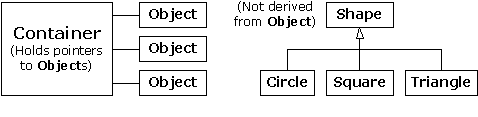
Because C++ supports multiple independent hierarchies, Smalltalk's object-based hierarchy does not work so well.
The solution seemed obvious. If you can have many inheritance hierarchies, then you should be able to inherit from more than one class: Multiple inheritance will solve the problem. So you do the following (a similar example was given at the end of Chapter 15):
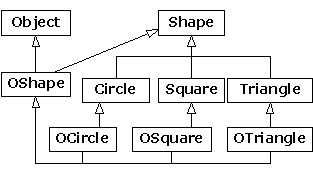
Now OShape has Shape's characteristics and behaviors, but because it is also derived from Object it can be placed in Container. The extra inheritance into OCircle, OSquare, etc. is necessary so that those classes can be upcast into OShape and thus retain the correct behavior. You can see that things are rapidly getting messy.
Compiler vendors invented and included their own object-based container-class hierarchies, most of which have since been replaced by template versions. You can argue that multiple inheritance is needed for solving general programming problems, but you'll see in Volume 2 of this book that its complexity is best avoided except in special cases.
16-2-1. The template solution▲
Although an object-based hierarchy with multiple inheritance is conceptually straightforward, it turns out to be painful to use. In his original book(61) Stroustrup demonstrated what he considered a preferable alternative to the object-based hierarchy. Container classes were created as large preprocessor macros with arguments that could be substituted with your desired type. When you wanted to create a container to hold a particular type, you made a couple of macro calls.
Unfortunately, this approach was confused by all the existing Smalltalk literature and programming experience, and it was a bit unwieldy. Basically, nobody got it.
In the meantime, Stroustrup and the C++ team at Bell Labs had modified his original macro approach, simplifying it and moving it from the domain of the preprocessor into the compiler. This new code-substitution device is called a template(62), and it represents a completely different way to reuse code. Instead of reusing object code, as with inheritance and composition, a template reuses source code. The container no longer holds a generic base class called Object, but instead it holds an unspecified parameter. When you use a template, the parameter is substituted by the compiler, much like the old macro approach, but cleaner and easier to use.
Now, instead of worrying about inheritance or composition when you want to use a container class, you take the template version of the container and stamp out a specific version for your particular problem, like this:
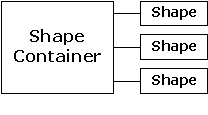
The compiler does the work for you, and you end up with exactly the container you need to do your job, rather than an unwieldy inheritance hierarchy. In C++, the template implements the concept of a parameterized type. Another benefit of the template approach is that the novice programmer who may be unfamiliar or uncomfortable with inheritance can still use canned container classes right away (as we've been doing with vector throughout the book).
16-3. Template syntax▲
The template keyword tells the compiler that the class definition that follows will manipulate one or more unspecified types. At the time the actual class code is generated from the template, those types must be specified so that the compiler can substitute them.
To demonstrate the syntax, here's a small example that produces a bounds-checked array:
//: C16:Array.cpp
#include "../require.h"
#include <iostream>
using namespace std;
template<class T>
class Array {
enum { size = 100 };
T A[size];
public:
T& operator[](int index) {
require(index >= 0 && index < size,
"Index out of range");
return A[index];
}
};
int main() {
Array<int> ia;
Array<float> fa;
for(int i = 0; i < 20; i++) {
ia[i] = i * i;
fa[i] = float(i) * 1.414;
}
for(int j = 0; j < 20; j++)
cout << j << ": " << ia[j]
<< ", " << fa[j] << endl;
} ///:~You can see that it looks like a normal class except for the line
template<class T>which says that T is the substitution parameter, and that it represents a type name. Also, you see T used everywhere in the class where you would normally see the specific type the container holds.
In Array, elements are inserted and extracted with the same function: the overloaded operator [ ] . It returns a reference, so it can be used on both sides of an equal sign (that is, as both an lvalue and an rvalue). Notice that if the index is out of bounds, the require( ) function is used to print a message. Since operator[] is an inline,you could use this approach to guarantee that no array-bounds violations occur, then remove the require( ) for the shipping code.
In main( ), you can see how easy it is to create Arrays that hold different types of objects. When you say
Array<int> ia;
Array<float> fa;the compiler expands the Array template (this is called instantiation) twice, to create two new generated classes, which you can think of as Array_int and Array_float. (Different compilers may decorate the names in different ways.) These are classes just like the ones you would have produced if you had performed the substitution by hand, except that the compiler creates them for you as you define the objects ia and fa. Also note that duplicate class definitions are either avoided by the compiler or merged by the linker.
16-3-1. Non-inline function definitions▲
Of course, there are times when you'll want to have non-inline member function definitions. In this case, the compiler needs to see the template declaration before the member function definition. Here's the example above, modified to show the non-inline member definition:
//: C16:Array2.cpp
// Non-inline template definition
#include "../require.h"
template<class T>
class Array {
enum { size = 100 };
T A[size];
public:
T& operator[](int index);
};
template<class T>
T& Array<T>::operator[](int index) {
require(index >= 0 && index < size,
"Index out of range");
return A[index];
}
int main() {
Array<float> fa;
fa[0] = 1.414;
} ///:~Any reference to a template's class name must be accompanied by its template argument list, as in Array<T>::operator[]. You can imagine that internally, the class name is being decorated with the arguments in the template argument list to produce a unique class name identifier for each template instantiation.
Header files
Even if you create non-inline function definitions, you'll usually want to put all declarations and definitions for a template into a header file. This may seem to violate the normal header file rule of “Don't put in anything that allocates storage,” (which prevents multiple definition errors at link time), but template definitions are special. Anything preceded by template<...> means the compiler won't allocate storage for it at that point, but will instead wait until it's told to (by a template instantiation), and that somewhere in the compiler and linker there's a mechanism for removing multiple definitions of an identical template. So you'll almost always put the entire template declaration and definition in the header file, for ease of use.
There are times when you may need to place the template definitions in a separate cpp file to satisfy special needs (for example, forcing template instantiations to exist in only a single Windows dll file). Most compilers have some mechanism to allow this; you'll have to investigate your particular compiler's documentation to use it.
Some people feel that putting all of the source code for your implementation in a header file makes it possible for people to steal and modify your code if they buy a library from you. This might be an issue, but it probably depends on the way you look at the problem: Are they buying a product or a service? If it's a product, then you have to do everything you can to protect it, and probably you don't want to give source code, just compiled code. But many people see software as a service, and even more than that, a subscription service. The customer wants your expertise, they want you to continue maintaining this piece of reusable code so that they don't have to - so they can focus on getting their job done. I personally think most customers will treat you as a valuable resource and will not want to jeopardize their relationship with you. As for the few who want to steal rather than buy or do original work, they probably can't keep up with you anyway.
16-3-2. IntStack as a template▲
Here is the container and iterator from IntStack.cpp, implemented as a generic container class using templates:
//: C16:StackTemplate.h
// Simple stack template
#ifndef STACKTEMPLATE_H
#define STACKTEMPLATE_H
#include "../require.h"
template<class T>
class StackTemplate {
enum { ssize = 100 };
T stack[ssize];
int top;
public:
StackTemplate() : top(0) {}
void push(const T& i) {
require(top < ssize, "Too many push()es");
stack[top++] = i;
}
T pop() {
require(top > 0, "Too many pop()s");
return stack[--top];
}
int size() { return top; }
};
#endif // STACKTEMPLATE_H ///:~Notice that a template makes certain assumptions about the objects it is holding. For example, StackTemplate assumes there is some sort of assignment operation for T inside the push( ) function. You could say that a template “implies an interface” for the types it is capable of holding.
Another way to say this is that templates provide a kind of weak typing mechanism for C++, which is ordinarily a strongly-typed language. Instead of insisting that an object be of some exact type in order to be acceptable, weak typing requires only that the member functions that it wants to call are available for a particular object. Thus, weakly-typed code can be applied to any object that can accept those member function calls, and is thus much more flexible(63).
Here's the revised example to test the template:
//: C16:StackTemplateTest.cpp
// Test simple stack template
//{L} fibonacci
#include "fibonacci.h"
#include "StackTemplate.h"
#include <iostream>
#include <fstream>
#include <string>
using namespace std;
int main() {
StackTemplate<int> is;
for(int i = 0; i < 20; i++)
is.push(fibonacci(i));
for(int k = 0; k < 20; k++)
cout << is.pop() << endl;
ifstream in("StackTemplateTest.cpp");
assure(in, "StackTemplateTest.cpp");
string line;
StackTemplate<string> strings;
while(getline(in, line))
strings.push(line);
while(strings.size() > 0)
cout << strings.pop() << endl;
} ///:~The only difference is in the creation of is. Inside the template argument list you specify the type of object the stack and iterator should hold. To demonstrate the genericness of the template, a StackTemplate is also created to hold string. This is tested by reading in lines from the source-code file.
16-3-3. Constants in templates▲
Template arguments are not restricted to class types; you can also use built-in types. The values of these arguments then become compile-time constants for that particular instantiation of the template. You can even use default values for these arguments. The following example allows you to set the size of the Array class during instantiation, but also provides a default value:
//: C16:Array3.cpp
// Built-in types as template arguments
#include "../require.h"
#include <iostream>
using namespace std;
template<class T, int size = 100>
class Array {
T array[size];
public:
T& operator[](int index) {
require(index >= 0 && index < size,
"Index out of range");
return array[index];
}
int length() const { return size; }
};
class Number {
float f;
public:
Number(float ff = 0.0f) : f(ff) {}
Number& operator=(const Number& n) {
f = n.f;
return *this;
}
operator float() const { return f; }
friend ostream&
operator<<(ostream& os, const Number& x) {
return os << x.f;
}
};
template<class T, int size = 20>
class Holder {
Array<T, size>* np;
public:
Holder() : np(0) {}
T& operator[](int i) {
require(0 <= i && i < size);
if(!np) np = new Array<T, size>;
return np->operator[](i);
}
int length() const { return size; }
~Holder() { delete np; }
};
int main() {
Holder<Number> h;
for(int i = 0; i < 20; i++)
h[i] = i;
for(int j = 0; j < 20; j++)
cout << h[j] << endl;
} ///:~As before, Array is a checked array of objects and prevents you from indexing out of bounds. The class Holder is much like Array except that it has a pointer to an Array instead of an embedded object of type Array. This pointer is not initialized in the constructor; the initialization is delayed until the first access. This is called lazy initialization; you might use a technique like this if you are creating a lot of objects, but not accessing them all, and want to save storage.
You'll notice that the size value in both templates is never stored internally in the class, but it is used as if it were a data member inside the member functions.
16-4. Stack and Stash as templates▲
The recurring “ownership” problems with the Stash and Stack container classes that have been revisited throughout this book come from the fact that these containers haven't been able to know exactly what types they hold. The nearest they've come is the Stack “container of Object” that was seen at the end of Chapter 15 in OStackTest.cpp.
If the client programmer doesn't explicitly remove all the pointers to objects that are held in the container, then the container should be able to correctly delete those pointers. That is to say, the container “owns” any objects that haven't been removed, and is thus responsible for cleaning them up. The snag has been that cleanup requires knowing the type of the object, and creating a generic container class requires not knowing the type of the object. With templates, however, we can write code that doesn't know the type of the object, and easily instantiate a new version of that container for every type that we want to contain. The individual instantiated containers do know the type of objects they hold and can thus call the correct destructor (assuming, in the typical case where polymorphism is involved, that a virtual destructor has been provided).
For the Stack this turns out to be quite simple since all of the member functions can be reasonably inlined:
//: C16:TStack.h
// The Stack as a template
#ifndef TSTACK_H
#define TSTACK_H
template<class T>
class Stack {
struct Link {
T* data;
Link* next;
Link(T* dat, Link* nxt):
data(dat), next(nxt) {}
}* head;
public:
Stack() : head(0) {}
~Stack(){
while(head)
delete pop();
}
void push(T* dat) {
head = new Link(dat, head);
}
T* peek() const {
return head ? head->data : 0;
}
T* pop(){
if(head == 0) return 0;
T* result = head->data;
Link* oldHead = head;
head = head->next;
delete oldHead;
return result;
}
};
#endif // TSTACK_H ///:~If you compare this to the OStack.h example at the end of Chapter 15, you will see that Stack is virtually identical, except that Object has been replaced with T. The test program is also nearly identical, except that the necessity for multiply-inheriting from string and Object (and even the need for Object itself) has been eliminated. Now there is no MyString class to announce its destruction, so a small new class is added to show a Stack container cleaning up its objects:
//: C16:TStackTest.cpp
//{T} TStackTest.cpp
#include "TStack.h"
#include "../require.h"
#include <fstream>
#include <iostream>
#include <string>
using namespace std;
class X {
public:
virtual ~X() { cout << "~X " << endl; }
};
int main(int argc, char* argv[]) {
requireArgs(argc, 1); // File name is argument
ifstream in(argv[1]);
assure(in, argv[1]);
Stack<string> textlines;
string line;
// Read file and store lines in the Stack:
while(getline(in, line))
textlines.push(new string(line));
// Pop some lines from the stack:
string* s;
for(int i = 0; i < 10; i++) {
if((s = (string*)textlines.pop())==0) break;
cout << *s << endl;
delete s;
} // The destructor deletes the other strings.
// Show that correct destruction happens:
Stack<X> xx;
for(int j = 0; j < 10; j++)
xx.push(new X);
} ///:~The destructor for X is virtual, not because it's necessary here, but because xx could later be used to hold objects derived from X.
Notice how easy it is to create different kinds of Stacks for string and for X.Because of the template, you get the best of both worlds: the ease of use of the Stack class along with proper cleanup.
16-4-1. Templatized pointer Stash▲
Reorganizing the PStash code into a template isn't quite so simple because there are a number of member functions that should not be inlined. However, as a template those function definitions still belong in the header file (the compiler and linker take care of any multiple definition problems). The code looks quite similar to the ordinary PStash except that you'll notice the size of the increment (used by inflate( )) has been templatized as a non-class parameter with a default value, so that the increment size can be modified at the point of instantiation (notice that this means that the increment size is fixed; you may also argue that the increment size should be changeable throughout the lifetime of the object):
//: C16:TPStash.h
#ifndef TPSTASH_H
#define TPSTASH_H
template<class T, int incr = 10>
class PStash {
int quantity; // Number of storage spaces
int next; // Next empty space
T** storage;
void inflate(int increase = incr);
public:
PStash() : quantity(0), next(0), storage(0) {}
~PStash();
int add(T* element);
T* operator[](int index) const; // Fetch
// Remove the reference from this PStash:
T* remove(int index);
// Number of elements in Stash:
int count() const { return next; }
};
template<class T, int incr>
int PStash<T, incr>::add(T* element) {
if(next >= quantity)
inflate(incr);
storage[next++] = element;
return(next - 1); // Index number
}
// Ownership of remaining pointers:
template<class T, int incr>
PStash<T, incr>::~PStash() {
for(int i = 0; i < next; i++) {
delete storage[i]; // Null pointers OK
storage[i] = 0; // Just to be safe
}
delete []storage;
}
template<class T, int incr>
T* PStash<T, incr>::operator[](int index) const {
require(index >= 0,
"PStash::operator[] index negative");
if(index >= next)
return 0; // To indicate the end
require(storage[index] != 0,
"PStash::operator[] returned null pointer");
// Produce pointer to desired element:
return storage[index];
}
template<class T, int incr>
T* PStash<T, incr>::remove(int index) {
// operator[] performs validity checks:
T* v = operator[](index);
// "Remove" the pointer:
if(v != 0) storage[index] = 0;
return v;
}
template<class T, int incr>
void PStash<T, incr>::inflate(int increase) {
const int psz = sizeof(T*);
T** st = new T*[quantity + increase];
memset(st, 0, (quantity + increase) * psz);
memcpy(st, storage, quantity * psz);
quantity += increase;
delete []storage; // Old storage
storage = st; // Point to new memory
}
#endif // TPSTASH_H ///:~The default increment size used here is small to guarantee that calls to inflate( ) occur. This way we can make sure it works correctly.
To test the ownership control of the templatized PStash, the following class will report creations and destructions of itself, and also guarantee that all objects that have been created were also destroyed. AutoCounter will allow only objects of its type to be created on the stack:
//: C16:AutoCounter.h
#ifndef AUTOCOUNTER_H
#define AUTOCOUNTER_H
#include "../require.h"
#include <iostream>
#include <set> // Standard C++ Library container
#include <string>
class AutoCounter {
static int count;
int id;
class CleanupCheck {
std::set<AutoCounter*> trace;
public:
void add(AutoCounter* ap) {
trace.insert(ap);
}
void remove(AutoCounter* ap) {
require(trace.erase(ap) == 1,
"Attempt to delete AutoCounter twice");
}
~CleanupCheck() {
std::cout << "~CleanupCheck()"<< std::endl;
require(trace.size() == 0,
"All AutoCounter objects not cleaned up");
}
};
static CleanupCheck verifier;
AutoCounter() : id(count++) {
verifier.add(this); // Register itself
std::cout << "created[" << id << "]"
<< std::endl;
}
// Prevent assignment and copy-construction:
AutoCounter(const AutoCounter&);
void operator=(const AutoCounter&);
public:
// You can only create objects with this:
static AutoCounter* create() {
return new AutoCounter();
}
~AutoCounter() {
std::cout << "destroying[" << id
<< "]" << std::endl;
verifier.remove(this);
}
// Print both objects and pointers:
friend std::ostream& operator<<(
std::ostream& os, const AutoCounter& ac){
return os << "AutoCounter " << ac.id;
}
friend std::ostream& operator<<(
std::ostream& os, const AutoCounter* ac){
return os << "AutoCounter " << ac->id;
}
};
#endif // AUTOCOUNTER_H ///:~The AutoCounter class does two things. First, it sequentially numbers each instance of AutoCounter: the value of this number is kept in id, and the number is generated using the static data member count.
Second, and more complex, a static instance (called verifier) of thenested class CleanupCheck keeps track of all of the AutoCounter objects that are created and destroyed, and reports back to you if you don't clean all of them up (i.e. if there is a memory leak). This behavior is accomplished using a set class from the Standard C++ Library, which is a wonderful example of how well-designed templates can make life easy (you can learn about all the containers in the Standard C++ Library in Volume 2 of this book, available online).
The set class is templatized on the type that it holds; here it is instantiated to hold AutoCounter pointers. A set will allow only one instance of each distinct object to be added; in add( ) you can see this take place with the set::insert( ) function. insert( ) actually informs you with its return value if you're trying to add something that's already been added; however, since object addresses are being added we can rely on C++'s guarantee that all objects have unique addresses.
In remove( ), set::erase( ) is used to remove an AutoCounter pointer from the set. The return value tells you how many instances of the element were removed; in our case we only expect zero or one. If the value is zero, however, it means this object was already deleted from the set and you're trying to delete it a second time, which is a programming error that will be reported through require( ).
The destructor for CleanupCheck does a final check by making sure that the size of the set is zero - this means that all of the objects have been properly cleaned up. If it's not zero, you have a memory leak, which is reported through require( ).
The constructor and destructor for AutoCounter register and unregister themselves with the verifier object. Notice that the constructor, copy-constructor, and assignment operator are private, so the only way for you to create an object is with the static create( ) member function - this is a simple example of a factory, and it guarantees that all objects are created on the heap, so verifier will not get confused over assignments and copy-constructions.
Since all of the member functions have been inlined, the only reason for the implementation file is to contain the static data member definitions:
//: C16:AutoCounter.cpp {O}
// Definition of static class members
#include "AutoCounter.h"
AutoCounter::CleanupCheck AutoCounter::verifier;
int AutoCounter::count = 0;
///:~With AutoCounter in hand, we can now test the facilities of the PStash. The following example not only shows that the PStash destructor cleans up all the objects that it currently owns, but it also demonstrates how the AutoCounter class detects objects that haven't been cleaned up:
//: C16:TPStashTest.cpp
//{L} AutoCounter
#include "AutoCounter.h"
#include "TPStash.h"
#include <iostream>
#include <fstream>
using namespace std;
int main() {
PStash<AutoCounter> acStash;
for(int i = 0; i < 10; i++)
acStash.add(AutoCounter::create());
cout << "Removing 5 manually:" << endl;
for(int j = 0; j < 5; j++)
delete acStash.remove(j);
cout << "Remove two without deleting them:"
<< endl;
// ... to generate the cleanup error message.
cout << acStash.remove(5) << endl;
cout << acStash.remove(6) << endl;
cout << "The destructor cleans up the rest:"
<< endl;
// Repeat the test from earlier chapters:
ifstream in("TPStashTest.cpp");
assure(in, "TPStashTest.cpp");
PStash<string> stringStash;
string line;
while(getline(in, line))
stringStash.add(new string(line));
// Print out the strings:
for(int u = 0; stringStash[u]; u++)
cout << "stringStash[" << u << "] = "
<< *stringStash[u] << endl;
} ///:~When AutoCounter elements 5 and 6 are removed from the PStash, they become the responsibility of the caller, but since the caller never cleans them up they cause memory leaks, which are then detected by AutoCounter at run time.
When you run the program, you'll see that the error message isn't as specific as it could be. If you use the scheme presented in AutoCounter to discover memory leaks in your own system, you will probably want to have it print out more detailed information about the objects that haven't been cleaned up. Volume 2 of this book shows more sophisticated ways to do this.
16-5. Turning ownership on and off▲
Let's return to the ownership problem. Containers that hold objects by value don't usually worry about ownership because they clearly own the objects they contain. But if your container holds pointers (which is more common with C++, especially with polymorphism), then it's very likely those pointers may also be used somewhere else in the program, and you don't necessarily want to delete the object because then the other pointers in the program would be referencing a destroyed object. To prevent this from happening, you must consider ownership when designing and using a container.
Many programs are much simpler than this, and don't encounter the ownership problem: One container holds pointers to objects that are used only by that container. In this case ownership is very straightforward: The container owns its objects.
The best approach to handling the ownership problem is to give the client programmer a choice. This is often accomplished by a constructor argument that defaults to indicating ownership (the simplest case). In addition there may be “get” and “set” functions to view and modify the ownership of the container. If the container has functions to remove an object, the ownership state usually affects that removal, so you may also find options to control destruction in the removal function. You could conceivably add ownership data for every element in the container, so each position would know whether it needed to be destroyed; this is a variant of reference counting, except that the container and not the object knows the number of references pointing to an object.
//: C16:OwnerStack.h
// Stack with runtime conrollable ownership
#ifndef OWNERSTACK_H
#define OWNERSTACK_H
template<class T> class Stack {
struct Link {
T* data;
Link* next;
Link(T* dat, Link* nxt)
: data(dat), next(nxt) {}
}* head;
bool own;
public:
Stack(bool own = true) : head(0), own(own) {}
~Stack();
void push(T* dat) {
head = new Link(dat,head);
}
T* peek() const {
return head ? head->data : 0;
}
T* pop();
bool owns() const { return own; }
void owns(bool newownership) {
own = newownership;
}
// Auto-type conversion: true if not empty:
operator bool() const { return head != 0; }
};
template<class T> T* Stack<T>::pop() {
if(head == 0) return 0;
T* result = head->data;
Link* oldHead = head;
head = head->next;
delete oldHead;
return result;
}
template<class T> Stack<T>::~Stack() {
if(!own) return;
while(head)
delete pop();
}
#endif // OWNERSTACK_H ///:~The default behavior is for the container to destroy its objects but you can change this by either modifying the constructor argument or using the owns( ) read/write member functions.
As with most templates you're likely to see, the entire implementation is contained in the header file. Here's a small test that exercises the ownership abilities:
//: C16:OwnerStackTest.cpp
//{L} AutoCounter
#include "AutoCounter.h"
#include "OwnerStack.h"
#include "../require.h"
#include <iostream>
#include <fstream>
#include <string>
using namespace std;
int main() {
Stack<AutoCounter> ac; // Ownership on
Stack<AutoCounter> ac2(false); // Turn it off
AutoCounter* ap;
for(int i = 0; i < 10; i++) {
ap = AutoCounter::create();
ac.push(ap);
if(i % 2 == 0)
ac2.push(ap);
}
while(ac2)
cout << ac2.pop() << endl;
// No destruction necessary since
// ac "owns" all the objects
} ///:~The ac2 object doesn't own the objects you put into it, thus ac is the “master” container which takes responsibility for ownership. If, partway through the lifetime of a container, you want to change whether a container owns its objects, you can do so using owns( ).
It would also be possible to change the granularity of the ownership so that it is on an object-by-object basis, but that will probably make the solution to the ownership problem more complex than the problem.
16-6. Holding objects by value▲
Actually creating a copy of the objects inside a generic container is a complex problem if you don't have templates. With templates, things are relatively simple - you just say that you are holding objects rather than pointers:
//: C16:ValueStack.h
// Holding objects by value in a Stack
#ifndef VALUESTACK_H
#define VALUESTACK_H
#include "../require.h"
template<class T, int ssize = 100>
class Stack {
// Default constructor performs object
// initialization for each element in array:
T stack[ssize];
int top;
public:
Stack() : top(0) {}
// Copy-constructor copies object into array:
void push(const T& x) {
require(top < ssize, "Too many push()es");
stack[top++] = x;
}
T peek() const { return stack[top]; }
// Object still exists when you pop it;
// it just isn't available anymore:
T pop() {
require(top > 0, "Too many pop()s");
return stack[--top];
}
};
#endif // VALUESTACK_H ///:~The copy constructor for the contained objects does most of the work by passing and returning the objects by value. Inside push( ), storage of the object onto the Stack array is accomplished with T::operator=. To guarantee that it works, a class called SelfCounter keeps track of object creations and copy-constructions:
//: C16:SelfCounter.h
#ifndef SELFCOUNTER_H
#define SELFCOUNTER_H
#include "ValueStack.h"
#include <iostream>
class SelfCounter {
static int counter;
int id;
public:
SelfCounter() : id(counter++) {
std::cout << "Created: " << id << std::endl;
}
SelfCounter(const SelfCounter& rv) : id(rv.id){
std::cout << "Copied: " << id << std::endl;
}
SelfCounter operator=(const SelfCounter& rv) {
std::cout << "Assigned " << rv.id << " to "
<< id << std::endl;
return *this;
}
~SelfCounter() {
std::cout << "Destroyed: "<< id << std::endl;
}
friend std::ostream& operator<<(
std::ostream& os, const SelfCounter& sc){
return os << "SelfCounter: " << sc.id;
}
};
#endif // SELFCOUNTER_H ///:~
//: C16:SelfCounter.cpp {O}
#include "SelfCounter.h"
int SelfCounter::counter = 0; ///:~
//: C16:ValueStackTest.cpp
//{L} SelfCounter
#include "ValueStack.h"
#include "SelfCounter.h"
#include <iostream>
using namespace std;
int main() {
Stack<SelfCounter> sc;
for(int i = 0; i < 10; i++)
sc.push(SelfCounter());
// OK to peek(), result is a temporary:
cout << sc.peek() << endl;
for(int k = 0; k < 10; k++)
cout << sc.pop() << endl;
} ///:~When a Stack container is created, the default constructor of the contained object is called for each object in the array. You'll initially see 100 SelfCounter objects created for no apparent reason, but this is just the array initialization. This can be a bit expensive, but there's no way around it in a simple design like this. An even more complex situation arises if you make the Stack more general by allowing the size to grow dynamically, because in the implementation shown above this would involve creating a new (larger) array, copying the old array to the new, and destroying the old array (this is, in fact, what the Standard C++ Library vector class does).
16-7. Introducing iterators▲
An iterator is an object that moves through a container of other objects and selects them one at a time, without providing direct access to the implementation of that container. Iterators provide a standard way to access elements, whether or not a container provides a way to access the elements directly. You will see iterators used most often in association with container classes, and iterators are a fundamental concept in the design and use of the Standard C++ containers, which are fully described in Volume 2 of this book (downloadable from www.BruceEckel.com). An iterator is also a kind of design pattern, which is the subject of a chapter in Volume 2.
In many ways, an iterator is a “smart pointer,” and in fact you'll notice that iterators usually mimic most pointer operations. Unlike a pointer, however, the iterator is designed to be safe, so you're much less likely to do the equivalent of walking off the end of an array (or if you do, you find out about it more easily).
Consider the first example in this chapter. Here it is with a simple iterator added:
//: C16:IterIntStack.cpp
// Simple integer stack with iterators
//{L} fibonacci
#include "fibonacci.h"
#include "../require.h"
#include <iostream>
using namespace std;
class IntStack {
enum { ssize = 100 };
int stack[ssize];
int top;
public:
IntStack() : top(0) {}
void push(int i) {
require(top < ssize, "Too many push()es");
stack[top++] = i;
}
int pop() {
require(top > 0, "Too many pop()s");
return stack[--top];
}
friend class IntStackIter;
};
// An iterator is like a "smart" pointer:
class IntStackIter {
IntStack& s;
int index;
public:
IntStackIter(IntStack& is) : s(is), index(0) {}
int operator++() { // Prefix
require(index < s.top,
"iterator moved out of range");
return s.stack[++index];
}
int operator++(int) { // Postfix
require(index < s.top,
"iterator moved out of range");
return s.stack[index++];
}
};
int main() {
IntStack is;
for(int i = 0; i < 20; i++)
is.push(fibonacci(i));
// Traverse with an iterator:
IntStackIter it(is);
for(int j = 0; j < 20; j++)
cout << it++ << endl;
} ///:~The IntStackIter has been created to work only with an IntStack. Notice that IntStackIter is a friend of IntStack, which gives it access to all the private elements of IntStack.
Like a pointer, IntStackIter's job is to move through an IntStack and retrieve values. In this simple example, the IntStackIter can move only forward (using both the pre- and postfix forms of the operator++). However, there is no boundary to the way an iterator can be defined, other than those imposed by the constraints of the container it works with. It is perfectly acceptable (within the limits of the underlying container) for an iterator to move around in any way within its associated container and to cause the contained values to be modified.
It is customary that an iterator is created with a constructor that attaches it to a single container object, and that the iterator is not attached to a different container during its lifetime. (Iterators are usually small and cheap, so you can easily make another one.)
With the iterator, you can traverse the elements of the stack without popping them, just as a pointer can move through the elements of an array. However, the iterator knows the underlying structure of the stack and how to traverse the elements, so even though you are moving through them by pretending to “increment a pointer,” what's going on underneath is more involved. That's the key to the iterator: It is abstracting the complicated process of moving from one container element to the next into something that looks like a pointer. The goal is for every iterator in your program to have the same interface so that any code that uses the iterator doesn't care what it's pointing to - it just knows that it can reposition all iterators the same way, so the container that the iterator points to is unimportant. In this way you can write more generic code. All of the containers and algorithms in the Standard C++ Library are based on this principle of iterators.
To aid in making things more generic, it would be nice to be able to say “every container has an associated class called iterator,” but this will typically cause naming problems. The solution is to add a nested iterator class to each container (notice that in this case, “iterator” begins with a lowercase letter so that it conforms to the style of the Standard C++ Library). Here is IterIntStack.cpp with a nested iterator:
//: C16:NestedIterator.cpp
// Nesting an iterator inside the container
//{L} fibonacci
#include "fibonacci.h"
#include "../require.h"
#include <iostream>
#include <string>
using namespace std;
class IntStack {
enum { ssize = 100 };
int stack[ssize];
int top;
public:
IntStack() : top(0) {}
void push(int i) {
require(top < ssize, "Too many push()es");
stack[top++] = i;
}
int pop() {
require(top > 0, "Too many pop()s");
return stack[--top];
}
class iterator;
friend class iterator;
class iterator {
IntStack& s;
int index;
public:
iterator(IntStack& is) : s(is), index(0) {}
// To create the "end sentinel" iterator:
iterator(IntStack& is, bool)
: s(is), index(s.top) {}
int current() const { return s.stack[index]; }
int operator++() { // Prefix
require(index < s.top,
"iterator moved out of range");
return s.stack[++index];
}
int operator++(int) { // Postfix
require(index < s.top,
"iterator moved out of range");
return s.stack[index++];
}
// Jump an iterator forward
iterator& operator+=(int amount) {
require(index + amount < s.top,
"IntStack::iterator::operator+=() "
"tried to move out of bounds");
index += amount;
return *this;
}
// To see if you're at the end:
bool operator==(const iterator& rv) const {
return index == rv.index;
}
bool operator!=(const iterator& rv) const {
return index != rv.index;
}
friend ostream&
operator<<(ostream& os, const iterator& it) {
return os << it.current();
}
};
iterator begin() { return iterator(*this); }
// Create the "end sentinel":
iterator end() { return iterator(*this, true);}
};
int main() {
IntStack is;
for(int i = 0; i < 20; i++)
is.push(fibonacci(i));
cout << "Traverse the whole IntStack\n";
IntStack::iterator it = is.begin();
while(it != is.end())
cout << it++ << endl;
cout << "Traverse a portion of the IntStack\n";
IntStack::iterator
start = is.begin(), end = is.begin();
start += 5, end += 15;
cout << "start = " << start << endl;
cout << "end = " << end << endl;
while(start != end)
cout << start++ << endl;
} ///:~When making a nested friend class, you must go through the process of first declaring the name of the class, then declaring it as a friend, then defining the class. Otherwise, the compiler will get confused.
Some new twists have been added to the iterator. The current( ) member function produces the element in the container that the iterator is currently selecting. You can “jump” an iterator forward by an arbitrary number of elements using operator+=. Also, you'll see two overloaded operators: == and != that will compare one iterator with another. These can compare any two IntStack::iterators, but theyare primarily intended as a test to see if the iterator is at the end of a sequence in the same way that the “real” Standard C++ Library iterators do. The idea is that two iterators define a range, including the first element pointed to by the first iterator and up to but not including the last element pointed to by the second iterator. So if you want to move through the range defined by the two iterators, you say something like this:
while(start != end)
cout << start++ << endl;where start and end are the two iterators in the range. Note that the end iterator, which we often refer to as the end sentinel, is not dereferenced and is there only to tell you that you're at the end of the sequence. Thus it represents “one past the end.”
Much of the time you'll want to move through the entire sequence in a container, so the container needs some way to produce the iterators indicating the beginning of the sequence and the end sentinel. Here, as in the Standard C++ Library, these iterators are produced by the container member functions begin( ) and end( ). begin( ) uses the first iterator constructor that defaults to pointing at the beginning of the container (this is the first element pushed on the stack). However, a second constructor, used by end( ), is necessary to create the end sentinel iterator. Being “at the end” means pointing to the top of the stack, because top always indicates the next available - but unused - space on the stack. This iterator constructor takes a second argument of type bool, which is a dummy to distinguish the two constructors.
The Fibonacci numbers are used again to fill the IntStack in main( ), and iterators are used to move through the whole IntStack and also within a narrowed range of the sequence.
The next step, of course, is to make the code general by templatizing it on the type that it holds, so that instead of being forced to hold only ints you can hold any type:
//: C16:IterStackTemplate.h
// Simple stack template with nested iterator
#ifndef ITERSTACKTEMPLATE_H
#define ITERSTACKTEMPLATE_H
#include "../require.h"
#include <iostream>
template<class T, int ssize = 100>
class StackTemplate {
T stack[ssize];
int top;
public:
StackTemplate() : top(0) {}
void push(const T& i) {
require(top < ssize, "Too many push()es");
stack[top++] = i;
}
T pop() {
require(top > 0, "Too many pop()s");
return stack[--top];
}
class iterator; // Declaration required
friend class iterator; // Make it a friend
class iterator { // Now define it
StackTemplate& s;
int index;
public:
iterator(StackTemplate& st): s(st),index(0){}
// To create the "end sentinel" iterator:
iterator(StackTemplate& st, bool)
: s(st), index(s.top) {}
T operator*() const { return s.stack[index];}
T operator++() { // Prefix form
require(index < s.top,
"iterator moved out of range");
return s.stack[++index];
}
T operator++(int) { // Postfix form
require(index < s.top,
"iterator moved out of range");
return s.stack[index++];
}
// Jump an iterator forward
iterator& operator+=(int amount) {
require(index + amount < s.top,
" StackTemplate::iterator::operator+=() "
"tried to move out of bounds");
index += amount;
return *this;
}
// To see if you're at the end:
bool operator==(const iterator& rv) const {
return index == rv.index;
}
bool operator!=(const iterator& rv) const {
return index != rv.index;
}
friend std::ostream& operator<<(
std::ostream& os, const iterator& it) {
return os << *it;
}
};
iterator begin() { return iterator(*this); }
// Create the "end sentinel":
iterator end() { return iterator(*this, true);}
};
#endif // ITERSTACKTEMPLATE_H ///:~You can see that the transformation from a regular class to a template is reasonably transparent. This approach of first creating and debugging an ordinary class, then making it into a template, is generally considered to be easier than creating the template from scratch.
Notice that instead of just saying:
friend iterator; // Make it a friendThis code has:
friend class iterator; // Make it a friendThis is important because the name “iterator” is already in scope, from an included file.
Instead of the current( ) member function, the iterator has an operator* to select the current element, which makes the iterator look more like a pointer and is a common practice.
Here's the revised example to test the template:
//: C16:IterStackTemplateTest.cpp
//{L} fibonacci
#include "fibonacci.h"
#include "IterStackTemplate.h"
#include <iostream>
#include <fstream>
#include <string>
using namespace std;
int main() {
StackTemplate<int> is;
for(int i = 0; i < 20; i++)
is.push(fibonacci(i));
// Traverse with an iterator:
cout << "Traverse the whole StackTemplate\n";
StackTemplate<int>::iterator it = is.begin();
while(it != is.end())
cout << it++ << endl;
cout << "Traverse a portion\n";
StackTemplate<int>::iterator
start = is.begin(), end = is.begin();
start += 5, end += 15;
cout << "start = " << start << endl;
cout << "end = " << end << endl;
while(start != end)
cout << start++ << endl;
ifstream in("IterStackTemplateTest.cpp");
assure(in, "IterStackTemplateTest.cpp");
string line;
StackTemplate<string> strings;
while(getline(in, line))
strings.push(line);
StackTemplate<string>::iterator
sb = strings.begin(), se = strings.end();
while(sb != se)
cout << sb++ << endl;
} ///:~The first use of the iterator just marches it from beginning to end (and shows that the end sentinel works properly). In the second usage, you can see how iterators allow you to easily specify a range of elements (the containers and iterators in the Standard C++ Library use this concept of ranges almost everywhere). The overloaded operator+= moves the start and end iterators to positions in the middle of the range of the elements in is, and these elements are printed out. Notice in the output that the end sentinel is not included in the range, thus it can be one past the end of the range to let you know you've passed the end - but you don't dereference the end sentinel, or else you can end up dereferencing a null pointer. (I've put guarding in the StackTemplate::iterator, but in the Standard C++ Library containers and iterators there is no such code - for efficiency reasons - so you must pay attention.)
Lastly, to verify that the StackTemplate works with class objects, one is instantiated for string and filled with the lines from the source-code file, which are then printed out.
16-7-1. Stack with iterators▲
We can repeat the process with the dynamically-sized Stack class that has been used as an example throughout the book. Here's the Stack class with a nested iterator folded into the mix:
//: C16:TStack2.h
// Templatized Stack with nested iterator
#ifndef TSTACK2_H
#define TSTACK2_H
template<class T> class Stack {
struct Link {
T* data;
Link* next;
Link(T* dat, Link* nxt)
: data(dat), next(nxt) {}
}* head;
public:
Stack() : head(0) {}
~Stack();
void push(T* dat) {
head = new Link(dat, head);
}
T* peek() const {
return head ? head->data : 0;
}
T* pop();
// Nested iterator class:
class iterator; // Declaration required
friend class iterator; // Make it a friend
class iterator { // Now define it
Stack::Link* p;
public:
iterator(const Stack<T>& tl) : p(tl.head) {}
// Copy-constructor:
iterator(const iterator& tl) : p(tl.p) {}
// The end sentinel iterator:
iterator() : p(0) {}
// operator++ returns boolean indicating end:
bool operator++() {
if(p->next)
p = p->next;
else p = 0; // Indicates end of list
return bool(p);
}
bool operator++(int) { return operator++(); }
T* current() const {
if(!p) return 0;
return p->data;
}
// Pointer dereference operator:
T* operator->() const {
require(p != 0,
"PStack::iterator::operator->returns 0");
return current();
}
T* operator*() const { return current(); }
// bool conversion for conditional test:
operator bool() const { return bool(p); }
// Comparison to test for end:
bool operator==(const iterator&) const {
return p == 0;
}
bool operator!=(const iterator&) const {
return p != 0;
}
};
iterator begin() const {
return iterator(*this);
}
iterator end() const { return iterator(); }
};
template<class T> Stack<T>::~Stack() {
while(head)
delete pop();
}
template<class T> T* Stack<T>::pop() {
if(head == 0) return 0;
T* result = head->data;
Link* oldHead = head;
head = head->next;
delete oldHead;
return result;
}
#endif // TSTACK2_H ///:~You'll also notice the class has been changed to support ownership, which works now because the class knows the exact type (or at least the base type, which will work assuming virtual destructors are used). The default is for the container to destroy its objects but you are responsible for any pointers that you pop( ).
The iterator is simple, and physically very small - the size of a single pointer. When you create an iterator, it's initialized to the head of the linked list, and you can only increment it forward through the list. If you want to start over at the beginning, you create a new iterator, and if you want to remember a spot in the list, you create a new iterator from the existing iterator pointing at that spot (using the iterator's copy-constructor).
To call functions for the object referred to by the iterator, you can use the current( ) function, the operator*,or the pointer dereference operator-> (a common sight in iterators). The latter has an implementation that looks identical to current( ) because it returns a pointer to the current object, but is different because the pointer dereference operator performs the extra levels of dereferencing (see Chapter 12).
The iterator class follows the form you saw in the prior example. class iterator is nested inside the container class, it contains constructors to create both an iterator pointing at an element in the container and an “end sentinel” iterator, and the container class has the begin( ) and end( ) methods to produce these iterators. (When you learn the more about the Standard C++ Library, you'll see that the names iterator, begin( ), and end( ) that are used here were clearly lifted standard container classes. At the end of this chapter, you'll see that this enables these container classes to be used as if they were Standard C++ Library container classes.)
The entire implementation is contained in the header file, so there's no separate cpp file. Here's a small test that exercises the iterator:
//: C16:TStack2Test.cpp
#include "TStack2.h"
#include "../require.h"
#include <iostream>
#include <fstream>
#include <string>
using namespace std;
int main() {
ifstream file("TStack2Test.cpp");
assure(file, "TStack2Test.cpp");
Stack<string> textlines;
// Read file and store lines in the Stack:
string line;
while(getline(file, line))
textlines.push(new string(line));
int i = 0;
// Use iterator to print lines from the list:
Stack<string>::iterator it = textlines.begin();
Stack<string>::iterator* it2 = 0;
while(it != textlines.end()) {
cout << it->c_str() << endl;
it++;
if(++i == 10) // Remember 10th line
it2 = new Stack<string>::iterator(it);
}
cout << (*it2)->c_str() << endl;
delete it2;
} ///:~A Stack is instantiated to hold string objects and filled with lines from a file. Then an iterator is created and used to move through the sequence. The tenth line is remembered by copy-constructing a second iterator from the first; later this line is printed and the iterator - created dynamically - is destroyed. Here, dynamic object creation is used to control the lifetime of the object.
16-7-2. PStash with iterators▲
For most container classes it makes sense to have an iterator. Here's an iterator added to the PStash class:
//: C16:TPStash2.h
// Templatized PStash with nested iterator
#ifndef TPSTASH2_H
#define TPSTASH2_H
#include "../require.h"
#include <cstdlib>
template<class T, int incr = 20>
class PStash {
int quantity;
int next;
T** storage;
void inflate(int increase = incr);
public:
PStash() : quantity(0), storage(0), next(0) {}
~PStash();
int add(T* element);
T* operator[](int index) const;
T* remove(int index);
int count() const { return next; }
// Nested iterator class:
class iterator; // Declaration required
friend class iterator; // Make it a friend
class iterator { // Now define it
PStash& ps;
int index;
public:
iterator(PStash& pStash)
: ps(pStash), index(0) {}
// To create the end sentinel:
iterator(PStash& pStash, bool)
: ps(pStash), index(ps.next) {}
// Copy-constructor:
iterator(const iterator& rv)
: ps(rv.ps), index(rv.index) {}
iterator& operator=(const iterator& rv) {
ps = rv.ps;
index = rv.index;
return *this;
}
iterator& operator++() {
require(++index <= ps.next,
"PStash::iterator::operator++ "
"moves index out of bounds");
return *this;
}
iterator& operator++(int) {
return operator++();
}
iterator& operator--() {
require(--index >= 0,
"PStash::iterator::operator-- "
"moves index out of bounds");
return *this;
}
iterator& operator--(int) {
return operator--();
}
// Jump interator forward or backward:
iterator& operator+=(int amount) {
require(index + amount < ps.next &&
index + amount >= 0,
"PStash::iterator::operator+= "
"attempt to index out of bounds");
index += amount;
return *this;
}
iterator& operator-=(int amount) {
require(index - amount < ps.next &&
index - amount >= 0,
"PStash::iterator::operator-= "
"attempt to index out of bounds");
index -= amount;
return *this;
}
// Create a new iterator that's moved forward
iterator operator+(int amount) const {
iterator ret(*this);
ret += amount; // op+= does bounds check
return ret;
}
T* current() const {
return ps.storage[index];
}
T* operator*() const { return current(); }
T* operator->() const {
require(ps.storage[index] != 0,
"PStash::iterator::operator->returns 0");
return current();
}
// Remove the current element:
T* remove(){
return ps.remove(index);
}
// Comparison tests for end:
bool operator==(const iterator& rv) const {
return index == rv.index;
}
bool operator!=(const iterator& rv) const {
return index != rv.index;
}
};
iterator begin() { return iterator(*this); }
iterator end() { return iterator(*this, true);}
};
// Destruction of contained objects:
template<class T, int incr>
PStash<T, incr>::~PStash() {
for(int i = 0; i < next; i++) {
delete storage[i]; // Null pointers OK
storage[i] = 0; // Just to be safe
}
delete []storage;
}
template<class T, int incr>
int PStash<T, incr>::add(T* element) {
if(next >= quantity)
inflate();
storage[next++] = element;
return(next - 1); // Index number
}
template<class T, int incr> inline
T* PStash<T, incr>::operator[](int index) const {
require(index >= 0,
"PStash::operator[] index negative");
if(index >= next)
return 0; // To indicate the end
require(storage[index] != 0,
"PStash::operator[] returned null pointer");
return storage[index];
}
template<class T, int incr>
T* PStash<T, incr>::remove(int index) {
// operator[] performs validity checks:
T* v = operator[](index);
// "Remove" the pointer:
storage[index] = 0;
return v;
}
template<class T, int incr>
void PStash<T, incr>::inflate(int increase) {
const int tsz = sizeof(T*);
T** st = new T*[quantity + increase];
memset(st, 0, (quantity + increase) * tsz);
memcpy(st, storage, quantity * tsz);
quantity += increase;
delete []storage; // Old storage
storage = st; // Point to new memory
}
#endif // TPSTASH2_H ///:~Most of this file is a fairly straightforward translation of both the previous PStash and the nested iterator into a template. This time, however, the operators return references to the current iterator, which is the more typical and flexible approach to take.
The destructor calls delete for all contained pointers, and because the type is captured by the template,proper destruction will take place. You should be aware that if the container holds pointers to a base-class type, that type should have a virtual destructor to ensure proper cleanup of derived objects whose addresses have been upcast when placing them in the container.
The PStash::iterator follows the iterator model of bonding to a single container object for its lifetime. In addition, the copy-constructor allows you to make a new iterator pointing at the same location as the existing iterator that you create it from, effectively making a bookmark into the container. The operator+= and operator-= member functions allow you to move an iterator by a number of spots, while respecting the boundaries of the container. The overloaded increment and decrement operators move the iterator by one place. The operator+ produces a new iterator that's moved forward by the amount of the addend. As in the previous example, the pointer dereference operators are used to operate on the element the iterator is referring to, and remove( ) destroys the current object by calling the container's remove( ).
The same kind of code as before (a la the Standard C++ Library containers) is used for creating the end sentinel: a second constructor, the container's end( ) member function, and operator== and operator!= for comparison.
The following example creates and tests two different kinds of Stash objects, one for a new class called Int that announces its construction and destruction and one that holds objects of the Standard library string class.
//: C16:TPStash2Test.cpp
#include "TPStash2.h"
#include "../require.h"
#include <iostream>
#include <vector>
#include <string>
using namespace std;
class Int {
int i;
public:
Int(int ii = 0) : i(ii) {
cout << ">" << i << ' ';
}
~Int() { cout << "~" << i << ' '; }
operator int() const { return i; }
friend ostream&
operator<<(ostream& os, const Int& x) {
return os << "Int: " << x.i;
}
friend ostream&
operator<<(ostream& os, const Int* x) {
return os << "Int: " << x->i;
}
};
int main() {
{ // To force destructor call
PStash<Int> ints;
for(int i = 0; i < 30; i++)
ints.add(new Int(i));
cout << endl;
PStash<Int>::iterator it = ints.begin();
it += 5;
PStash<Int>::iterator it2 = it + 10;
for(; it != it2; it++)
delete it.remove(); // Default removal
cout << endl;
for(it = ints.begin();it != ints.end();it++)
if(*it) // Remove() causes "holes"
cout << *it << endl;
} // "ints" destructor called here
cout << "\n-------------------\n";
ifstream in("TPStash2Test.cpp");
assure(in, "TPStash2Test.cpp");
// Instantiate for String:
PStash<string> strings;
string line;
while(getline(in, line))
strings.add(new string(line));
PStash<string>::iterator sit = strings.begin();
for(; sit != strings.end(); sit++)
cout << **sit << endl;
sit = strings.begin();
int n = 26;
sit += n;
for(; sit != strings.end(); sit++)
cout << n++ << ": " << **sit << endl;
} ///:~For convenience, Int has an associated ostream operator<< for both an Int& and an Int*.
The first block of code in main( ) is surrounded by braces to force the destruction of the PStash<Int> and thus the automatic cleanup by that destructor. A range of elements is removed and deleted by hand to show that the PStash cleans up the rest.
For both instances of PStash,an iterator is created and used to move through the container. Notice the elegance produced by using these constructs; you aren't assailed with the implementation details of using an array. You tell the container and iterator objects what to do, not how. This makes the solution easier to conceptualize, to build, and to modify.
16-8. Why iterators?▲
Up until now you've seen the mechanics of iterators, but understanding why they are so important takes a more complex example.
It's common to see polymorphism, dynamic object creation, and containers used together in a true object-oriented program. Containers and dynamic object creation solve the problem of not knowing how many or what type of objects you'll need. And if the container is configured to hold pointers to base-class objects, an upcast occurs every time you put a derived-class pointer into the container (with the associated code organization and extensibility benefits). As the final code in Volume 1 of this book, this example will also pull together various aspects of everything you've learned so far - if you can follow this example, then you're ready for Volume 2.
Suppose you are creating a program that allows the user to edit and produce different kinds of drawings. Each drawing is an object that contains a collection of Shape objects:
//: C16:Shape.h
#ifndef SHAPE_H
#define SHAPE_H
#include <iostream>
#include <string>
class Shape {
public:
virtual void draw() = 0;
virtual void erase() = 0;
virtual ~Shape() {}
};
class Circle : public Shape {
public:
Circle() {}
~Circle() { std::cout << "Circle::~Circle\n"; }
void draw() { std::cout << "Circle::draw\n";}
void erase() { std::cout << "Circle::erase\n";}
};
class Square : public Shape {
public:
Square() {}
~Square() { std::cout << "Square::~Square\n"; }
void draw() { std::cout << "Square::draw\n";}
void erase() { std::cout << "Square::erase\n";}
};
class Line : public Shape {
public:
Line() {}
~Line() { std::cout << "Line::~Line\n"; }
void draw() { std::cout << "Line::draw\n";}
void erase() { std::cout << "Line::erase\n";}
};
#endif // SHAPE_H ///:~This uses the classic structure of virtual functions in the base class that are overridden in the derived class. Notice that the Shape class includes a virtual destructor, something you should automatically add to any class with virtual functions. If a container holds pointers or references to Shape objects, then when the virtual destructors are called for those objects everything will be properly cleaned up.
Each different type of drawing in the following example makes use of a different kind of templatized container class: the PStash and Stack that have been defined in this chapter, and the vector class from the Standard C++ Library. The “use”' of the containers is extremely simple, and in general inheritance might not be the best approach (composition could make more sense), but in this case inheritance is a simple approach and it doesn't detract from the point made in the example.
//: C16:Drawing.cpp
#include <vector> // Uses Standard vector too!
#include "TPStash2.h"
#include "TStack2.h"
#include "Shape.h"
using namespace std;
// A Drawing is primarily a container of Shapes:
class Drawing : public PStash<Shape> {
public:
~Drawing() { cout << "~Drawing" << endl; }
};
// A Plan is a different container of Shapes:
class Plan : public Stack<Shape> {
public:
~Plan() { cout << "~Plan" << endl; }
};
// A Schematic is a different container of Shapes:
class Schematic : public vector<Shape*> {
public:
~Schematic() { cout << "~Schematic" << endl; }
};
// A function template:
template<class Iter>
void drawAll(Iter start, Iter end) {
while(start != end) {
(*start)->draw();
start++;
}
}
int main() {
// Each type of container has
// a different interface:
Drawing d;
d.add(new Circle);
d.add(new Square);
d.add(new Line);
Plan p;
p.push(new Line);
p.push(new Square);
p.push(new Circle);
Schematic s;
s.push_back(new Square);
s.push_back(new Circle);
s.push_back(new Line);
Shape* sarray[] = {
new Circle, new Square, new Line
};
// The iterators and the template function
// allow them to be treated generically:
cout << "Drawing d:" << endl;
drawAll(d.begin(), d.end());
cout << "Plan p:" << endl;
drawAll(p.begin(), p.end());
cout << "Schematic s:" << endl;
drawAll(s.begin(), s.end());
cout << "Array sarray:" << endl;
// Even works with array pointers:
drawAll(sarray,
sarray + sizeof(sarray)/sizeof(*sarray));
cout << "End of main" << endl;
} ///:~The different types of containers all hold pointers to Shape and pointers to upcast objects of classes derived from Shape. However, because of polymorphism, the proper behavior still occurs when the virtual functions are called.
Note that sarray,the array of Shape*, can also be thought of as a container.
16-8-1. Function templates▲
In drawAll( ) you see something new. So far in this chapter, we have been using only class templates, which instantiate new classes based on one or more type parameters. However, you can as easily create function templates, which create new functions based on type parameters. The reason you create a function template is the same reason you use for a class template: You're trying to create generic code, and you do this by delaying the specification of one or more types. You just want to say that these type parameters support certain operations, not exactly what types they are.
The function template drawAll( ) can be thought of as an algorithm (and this is what most of the function templates in the Standard C++ Library are called). It just says how to do something given iterators describing a range of elements, as long as these iterators can be dereferenced, incremented, and compared. These are exactly the kind of iterators we have been developing in this chapter, and also - not coincidentally - the kind of iterators that are produced by the containers in the Standard C++ Library, evidenced by the use of vector in this example.
We'd also like drawAll( ) to be a generic algorithm, so that the containers can be any type at all and we don't have to write a new version of the algorithm for each different type of container. Here's where function templates are essential, because they automatically generate the specific code for each different type of container. But without the extra indirection provided by the iterators, this genericness wouldn't be possible. That's why iterators are important; they allow you to write general-purpose code that involves containers without knowing the underlying structure of the container. (Notice that, in C++, iterators and generic algorithms require function templates in order to work.)
You can see the proof of this in main( ), since drawAll( ) works unchanged with each different type of container. And even more interesting, drawAll( ) also works with pointers to the beginning and end of the array sarray. This ability to treat arrays as containers is integral to the design of the Standard C++ Library, whose algorithms look much like drawAll( ).
Because container class templates are rarely subject to the inheritance and upcasting you see with “ordinary” classes, you'll almost never see virtual functions in container classes. Container class reuse is implemented with templates, not with inheritance.
16-9. Summary▲
Container classes are an essential part of object-oriented programming. They are another way to simplify and hide the details of a program and to speed the process of program development. In addition, they provide a great deal of safety and flexibility by replacing the primitive arrays and relatively crude data structure techniques found in C.
Because the client programmer needs containers, it's essential that they be easy to use. This is where the template comes in. With templates the syntax for source-code reuse (as opposed to object-code reuse provided by inheritance and composition) becomes trivial enough for the novice user. In fact, reusing code with templates is notably easier than inheritance and composition.
Although you've learned about creating container and iterator classes in this book, in practice it's much more expedient to learn the containers and iterators in the Standard C++ Library, since you can expect them to be available with every compiler. As you will see in Volume 2 of this book (downloadable from www.BruceEckel.com), the containers and algorithms in the Standard C++ Library will virtually always fulfill your needs so you don't have to create new ones yourself.
The issues involved with container-class design have been touched upon in this chapter, but you may have gathered that they can go much further. A complicated container-class library may cover all sorts of additional issues, including multithreading, persistence and garbage collection.
16-10. Exercises▲
Solutions to selected exercises can be found in the electronic document The Thinking in C++ Annotated Solution Guide, available for a small fee from www.BruceEckel.com.
- Implement the inheritance hierarchy in the OShape diagram in this chapter.
- Modify the result of Exercise 1 from Chapter 15 to use the Stack and iterator in TStack2.h instead of an array of Shape pointers. Add destructors to the class hierarchy so you can see that the Shape objects are destroyed when the Stack goes out of scope.
- Modify TPStash.h so that the increment value used by inflate( ) can be changed throughout the lifetime of a particular container object.
- Modify TPStash.h so that the increment value used by inflate( ) automatically resizes itself to reduce the number of times it needs to be called. For example, each time it is called it could double the increment value for use in the next call. Demonstrate this functionality by reporting whenever an inflate( ) is called, and write test code in main( ).
- Templatize the fibonacci( ) function on the type of value that it produces (so it can produce long, float, etc. instead of just int).
- Using the Standard C++ Library vector as an underlying implementation, create a Set template class that accepts only one of each type of object that you put into it. Make a nested iterator class that supports the “end sentinel” concept in this chapter. Write test code for your Set in main( ), and then substitute the Standard C++ Library set template to verify that the behavior is correct.
- Modify AutoCounter.h so that it can be used as a member object inside any class whose creation and destruction you want to trace. Add a string member to hold the name of the class. Test this tool inside a class of your own.
- Create a version of OwnerStack.h that uses a Standard C++ Library vector as its underlying implementation. You may need to look up some of the member functions of vector in order to do this (or just look at the <vector> header file).
- Modify ValueStack.h so that it dynamically expands as you push( ) more objects and it runs out of space. Change ValueStackTest.cpp to test the new functionality.
- Repeat Exercise 9 but use a Standard C++ Library vector as the internal implementation of the ValueStack. Notice how much easier this is.
- Modify ValueStackTest.cpp so that it uses a Standard C++ Library vector instead of a Stack in main( ). Notice the run-time behavior: Does the vector automatically create a bunch of default objects when it is created?
- Modify TStack2.h so that it uses a Standard C++ Library vector as its underlying implementation. Make sure that you don't change the interface, so that TStack2Test.cpp works unchanged.
- Repeat Exercise 12 using a Standard C++ Library stack instead of a vector (you may need to look up information about the stack, or hunt through the <stack> header file).
- Modify TPStash2.h so that it uses a Standard C++ Library vector as its underlying implementation. Make sure that you don't change the interface, so that TPStash2Test.cpp works unchanged.
- In IterIntStack.cpp, modify IntStackIter to give it an “end sentinel” constructor, and add operator== and operator!=. In main( ), use an iterator to move through the elements of the container until you reach the end sentinel.
- Using TStack2.h, TPStash2.h, and Shape.h, instantiate Stack and PStash containers for Shape*, fill them each with an assortment of upcast Shape pointers, then use iterators to move through each container and call draw( ) for each object.
- Templatize the Int class in TPStash2Test.cpp so that it holds any type of object (feel free to change the name of the class to something more appropriate).
- Templatize the IntArray class in IostreamOperatorOverloading.cpp from Chapter 12, templatizing both the type of object that is contained and the size of the internal array.
- Turn ObjContainer in NestedSmartPointer.cpp from Chapter 12 into a template. Test it with two different classes.
- Modify C15:OStack.h and C15:OStackTest.cpp by templatizing class Stack so that it automatically multiply inherits from the contained class and from Object. The generated Stack should accept and produce only pointers of the contained type.
- Repeat Exercise 20 using vector instead of Stack.
- Inherit a class StringVector from vector<void*> and redefine the push_back( ) and operator[] member functions to accept and produce only string* (and perform the proper casting). Now create a template that will automatically make a container class to do the same thing for pointers to any type. This technique is often used to reduce code bloat from too many template instantiations.
- In TPStash2.h, add and test an operator- to PStash::iterator, following the logic of operator+.
- In Drawing.cpp, add and test a function template to call erase( ) member functions.
- (Advanced) Modify the Stack class in TStack2.h to allow full granularity of ownership: Add a flag to each link indicating whether that link owns the object it points to, and support this information in the push( ) function and destructor. Add member functions to read and change the ownership for each link.
- (Advanced) Modify PointerToMemberOperator.cpp from Chapter 12 so that the FunctionObject and operator->* are templatized to work with any return type (for operator->*, you'll have to use member templates, described in Volume 2). Add and test support for zero, one and two arguments in Dog member functions.


